Tutorial: Orders in the Supply Chain Dashboard
Reading Time: 5 min.
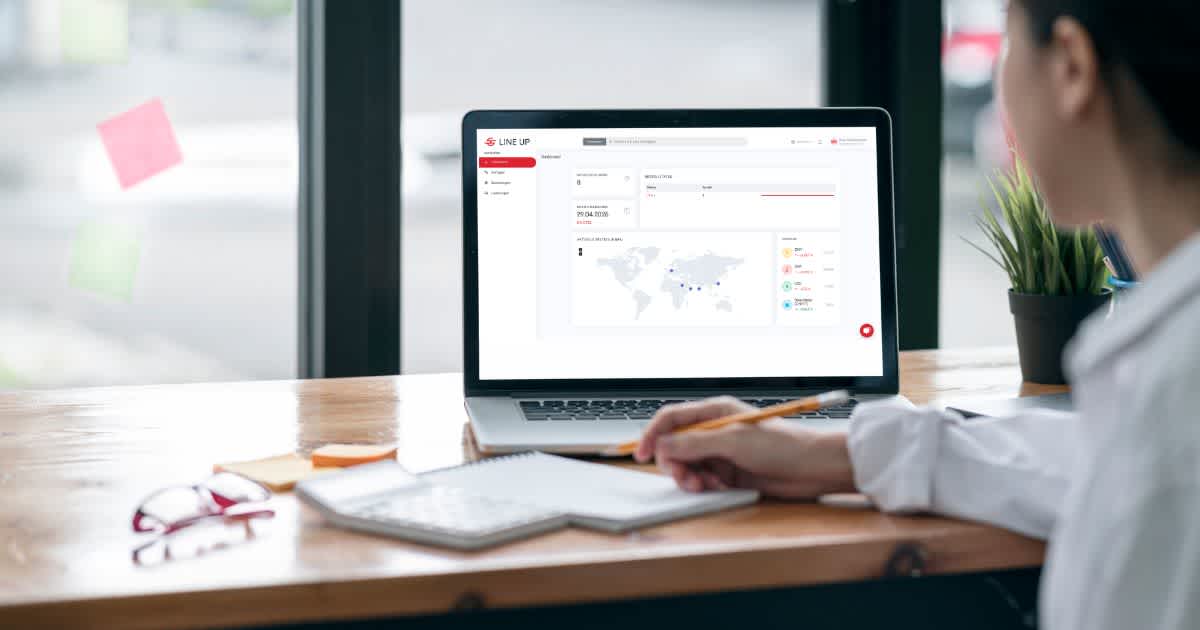
In an increasingly complex supply world, transparency is crucial. With the Line Up Supply Chain Dashboard, you can keep track of your current and completed orders at all times - from the first click to the final delivery. In this blog article, we will show you step by step how to use the “Orders” module effectively, filter information in a targeted manner and call up important details quickly.
You can easily register on the dashboard here.
Video: Orders in the Line Up Dashboard - The Tutorial
In our video tutorial, we explain all the “Orders” functions in detail. Take a look and discover how simple and efficient the process is!
1. login to the dashboard
Before you start with order management, simply log in to the Line Up Dashboard with your access data. After successfully logging in, you will land on the start page. All functions are clearly available to you from here.
2. navigate to “orders”
To view your orders, click on the “Orders” menu item in the left-hand sidebar. A structured overview of all previous and current orders - including date, status, order number and customer number - opens immediately on the right-hand side. A clear entry point for delving deeper into individual processes.
3. filter and sort orders
Especially with a large number of ongoing processes, it is helpful to be able to find relevant information quickly. A convenient filter function is available on the right-hand side for this purpose:
Order status: Sort your orders according to their current progress - from open to production, transportation and storage through to delivery.
Delivery date: Define a date range to display all orders in a specific time window.
These customizable filters help you to focus on specific orders or time periods - ideal for project-related analyses.
4. view details of an order
A click on the respective order number takes you directly to the detailed view - the heart of your order overview. Here you can see all the relevant information about your order at a glance:
Status: See at a glance and in real time which step your order is currently in.
Contact details: Details of the delivery address, billing address and responsible contact person are displayed directly - for easy traceability.
Order items: A detailed list of the products ordered - including quantities, weight, unit and total prices as well as the expected delivery date. Particularly helpful: the status of the items is updated at item level. This allows you to see exactly which item is where in the process - ideal for precise live tracking.
Documents: All associated documents such as delivery bills, invoices or quality reports are directly linked - accessible at any time.
Communication area: Do you have any questions about your order? This is the right place to ask all your questions. You can use this area to communicate directly with your team or your suppliers. Comment on individual orders, mention colleagues using the @ function or get feedback on specific product inquiries - all within a central workflow.
CO₂ calculator: With this integrated tool, you can transparently calculate the CO₂ emissions of each shipment. Based on the data entered beforehand - such as transport type, weight and distance to be covered - the calculator quickly and precisely calculates the emissions of the respective delivery. This gives you a sound basis for better understanding the ecological footprint of your logistics decisions - and for offsetting them in a targeted manner if necessary.
This combined detailed overview gives you a holistic view of your order, reduces queries and speeds up your internal processes.
Advantages of digital order management
By using the Line Up Supply Chain Dashboard, you benefit from:
Transparency: All orders and their status can be viewed at any time.
Efficiency: Fast filter and search functions make administration easier.
Integration: Relevant documents are directly linked to the orders.
Communication: Direct contact with your Line Up contact person.
Conclusion: Efficient order management starts with the right tool
With the Line Up Supply Chain Dashboard, you can digitize your ordering processes, create transparency and always stay in control - no matter how complex your supply chains are. Make targeted use of the filter and communication functions to make your purchasing processes not only more efficient, but also more team-oriented.
Would you like to experience the dashboard live? Arrange a demo appointment or make a non-binding request directly via the app now!
Newsletter Registration
Sign up now for our free Line Up newsletter and stay up to date.





